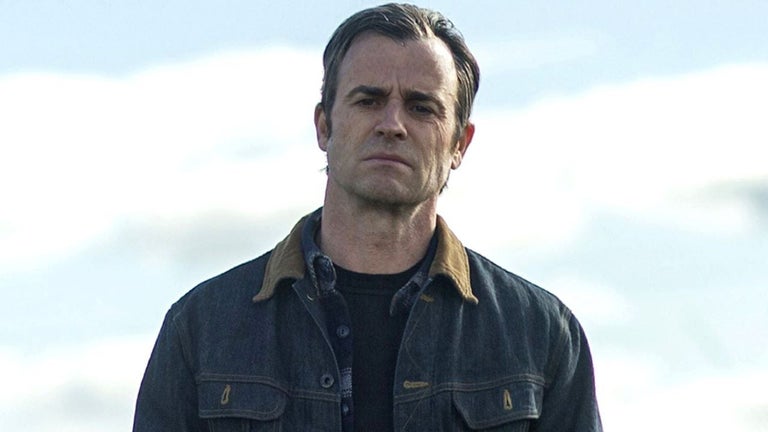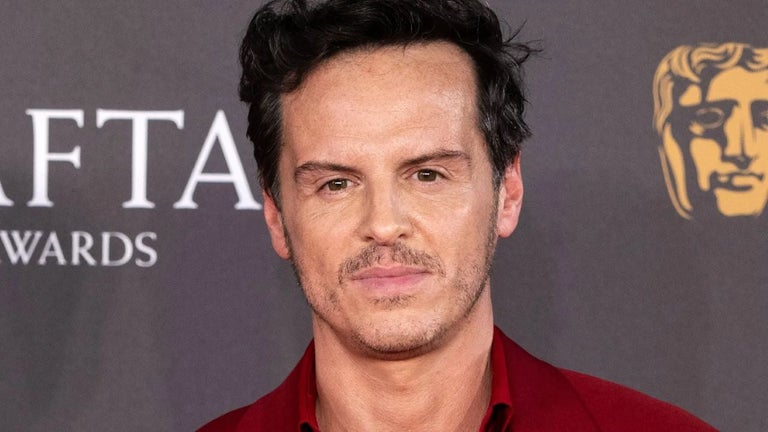by Anonymous
worthy purchasing it. 1. super fast to backup and restore2. easy-to-use and clean interface Pros: clean interfaceinexpensive price Cons: compatible with Windows server
RestoreIT 2014
Restore Windows and recover lost data instantly
RestorIT is an innovative real time data & system protection solution. After installation, RestoreIT automatically backs up your entire PC, including system files, applications, favorites, emails, music, photos, movies, and documents. In the event of data loss or system crash, RestoreIT can revert a system to a normal state in seconds. You don't even have to know what went wrong. RestoreIT simply returns your PC to a time when it was working properly and your data was intact.
Protect & Restore from a virus attack and Windows crash
RestoreIT helps releasing the fear of installing new software and Windows updates, because RestoreIT can immediately restore from a corrupted installation. It eliminates the hassles of fixing common PC problems, including accidentally deletions, system crashes, virus infections and user errors.
RestoreIT Key Features
Restore PC from a virus attach, apyware or Windows crash
Retrieve deleted or overwritten files instantly
Painless system restoration
24/7 continuous protection
Instant protection after installation
Password protection
Support UEFI-based/GPT PC
Create a snapshot restore point in 5 seconds
SMART snapshot assures virus infection can be undone
Restore Windows even if it won't boot
Safety Net secures snapshot created before virus hits
Roll Back to Pre-Virus State & Restore Files
Restore entire Windows in 2 min
Hot key recovery
Mount and preview files in snapshots
How RestoreIT Works?
Restore PC Back in Time in seconds
RestoreIT technology, which automatically backs up any disk alternation to a hidden partition on the local hard drive. In the event of a disaster, users simply choose how far back they would like to restore (e.g. an hour, two hours, one day, etc.) and with three clicks of a mouse, the recovery process is immediate and painless.


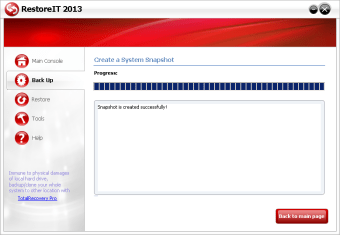
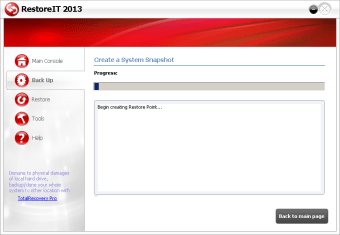
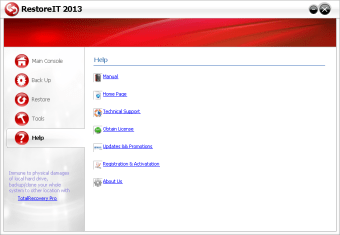

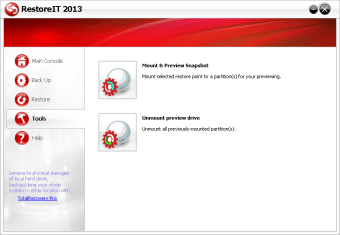
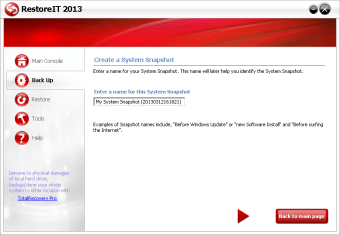


Trial version
Windows
Windows 8
English
3.7K
25.03 MB
by Anonymous
worthy purchasing it. 1. super fast to backup and restore2. easy-to-use and clean interface Pros: clean interfaceinexpensive price Cons: compatible with Windows server
Bootable OS image drive creation utility
Download Google Drive for Desktop for Windows
Create exact images of your hard drive and server and clone them
Backup Simply With File Cloning
Download Microsoft OneDrive for Windows – The cloud-based storage system is now available
Bootable OS image drive creation utility
Download Microsoft OneDrive for Windows – The cloud-based storage system is now available
Download Google Drive for Desktop for Windows
Handy application to view any USB-related information
Create exact images of your hard drive and server and clone them
Download Google Drive for Desktop for Windows
Bootable OS image drive creation utility
Download Microsoft OneDrive for Windows – The cloud-based storage system is now available
Terabox: Generous and secure cloud storage service
Handy application to view any USB-related information
Free
Download Google Drive for Desktop for Windows
Free
Terabox: Generous and secure cloud storage service
Free
Bootable OS image drive creation utility
Free
Download Microsoft OneDrive for Windows – The cloud-based storage system is now available
Keep snapshots of your PC's history
A Free Security program for Windows
Create system snapshots to avoid system failures
A simple, two-stage backup solution
Image and Backup logical Drives and Partitions
Jihosoft ISO Maker Free is an easy-to-use software to create/extract/burn ISO files.
Protect Your Privacy, Filter Your Internet, And More For Free.
A file and systems backup program for Windows users
A trial version program for Windows, by Safe365.
A trial version program for Windows, by Amazing-Share.
Memory Card Restoration Software Overview
Safe365 SD Card Data Recovery Wizard
iPhone/iPad/iPod manager software for iOS transfer, backup, restore
Synchronize your folders and perform data back-ups
A trial version program for Windows, by Amazing-Share.
Safe365 iPhone Data Recovery Pro
Windows Fat Drive Recovery Software Overview
Green Free Data Recovery Overview
Protect the data on your hard drives and partitions with backups
Open-Source Platform to Synchronize and Share Files